uMobix vs. eyeZy
Parenting is a full-time job, usually in addition to your other full-time job, and one of the most difficult ones. There’s always something to protect your kids from. This tech age makes it more difficult because it’s harder to see a predator on someone else’s screen than in your front yard.
The invention of spyware makes it easier. The concept of hacking has been around as long as computers have existed, but you would need to be a tech expert to be able to do it. Now there are apps that anyone can install, even a boring old parent, and gain access to remote devices.
If you are the legal guardian of a minor, and are concerned about their digital safety, here is a comparative review of uMobix and eyeZy to help you decide which spyware is right for you!
uMobix vs eyeZy: An Overview
We will give it to you straight: both spyware apps are great. The main features that should be present in good spyware are all there in both, and state of the art.
There are a few features that one has but the other doesn’t and vice versa. Really, they each make up for their shortcomings in other departments and ultimately cancel each other out.
If you want to know which app to get because your needs are more specific, here is a breakdown of their differences.
| Criteria | uMobix | eyeZy |
| Features | Offers streaming | Offers Action Buttons and Keystroke Capture |
| Plans and Pricing | Reasonable | Slightly lower prices |
| Ease of Use and Setup | Easy to set-up, Great interface | Easy to set up, Great interface |
| Security | Icon can be hidden on target device | Needs jailbreaking and rooting |
| Customer Support | Live chat available | Email only |
uMobix vs eyeZy: Features
Both kinds of this software offer similar features, more or less. The main idea is to know what your child is up to using their devices. In this section, we will detail the main function of the apps. How each performs in this section will make or break our pick. Let’s see what kind of features the 2 apps offer, and how similar or different they are.
Common Features
- Location Tracker & Geofencing
This feature allows you to track the location of your target device. You can use it for getting real-time updates on your child’s location as well as their history of locations visited. You can also use this feature to find and track lost or stolen devices.
Both apps have geofencing as well, which means you can use the location feature using only phone number to create virtual fences/boundaries for your child. If they step outside the fence, you’ll be notified immediately!
One minor difference between the two is that uMobix updates every 5 minutes whereas Eyezy updates every 30 seconds. If you’re a parent, that can make all the difference.

- Call and Text History
Both apps will allow you to monitor who your child talks to, by sharing their call and text history as well as phone contacts.
- App Usage
Both uMobix and eyeZy will let you see when apps your kid is using, and how much time they spend on each. uMobix in comparison has a bigger range and can grant you access to 30+ social apps and platforms. While eyeZy too has a feature called social spotlight which does the same thing, but perhaps not with as many platforms.
- Browser History
This is another important feature of both the spyware. You can check if your children are watching restricted content such as porn. You can see their bookmarks and other browser activities too.
- Controlling Target Device
Both apps let you block and delete things from your target device. This can be messages, contacts, websites or apps. This remote controlling access is a great tool for parents.
Unique Features – uMobix
- Streaming
One awesome feature that uMobix offers is the ability to use your target device’s camera and microphone to get a better idea of its surroundings. This is not a feature offered in eyeZy.
- View Deleted Info
uMobix lets you see calls, messages and browser history which have been deleted from your child’s device.
Unique Features – eyeZy
- Action Buttons
Perhaps the best feature about eyeZy is that it has panic buttons that your children can use to contact you or other authorities if they feel threatened. This feature is not available on uMobix and gives eyeZy a huge perk.
- Keystroke Capture
eyeZy has this additional feature that uMobix does not offer. The keystroke capture will essentially show you whatever your child has typed.
The Winner: eyeZy
Although it’s a close call, the winner here is eyeZy. The fact that it’s newer probably contributes to its more advanced features. Having said that, uMobix still has a better collection of offered platforms which surely eyeZy will catch up with soon!
Visit eyeZy today!
uMobix vs eyeZy: Plans and Pricing
In this section, we will explore the payment plans offered by both apps. Of course, something as valuable as the safety of your children will come at a price. If any spyware offers similar features for free, it’s likely a scam and will use access to your devices for its own agenda.
Both apps have 3 payment plans, where all 3 include every feature. The only difference is how many months you’re subscribing for. Plans are available for 1-month, 3-month and 12-month subscriptions.
Here are the payment plans for uMobix and eyeZy below:
uMobix:
- $49.99/month (1-month plan)
- $27.99/month (3-month plan)
- $11.66/month (12-month plan)
eyeZy:
- $47.99/month (1-month plan)
- $27.99/month (3-month plan)
- $9.99/month (12-month plan)
The Winner: eyeZy
All plans are applicable to 1 device only, and demos are available for both! Yet again, with near neck-to-neck pricing, eyeZy is the winner. Visit eyeZy to find out more info directly from their website!
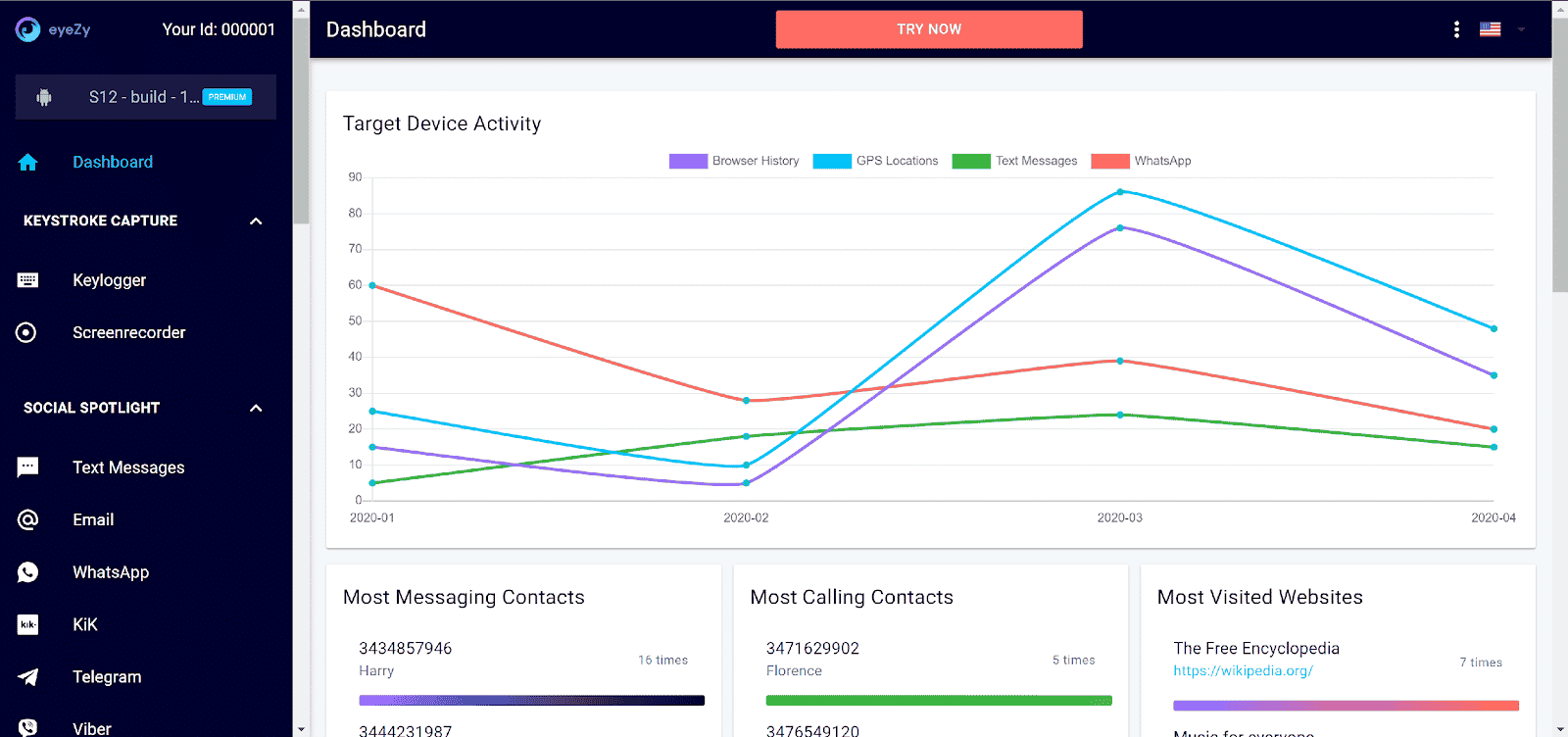
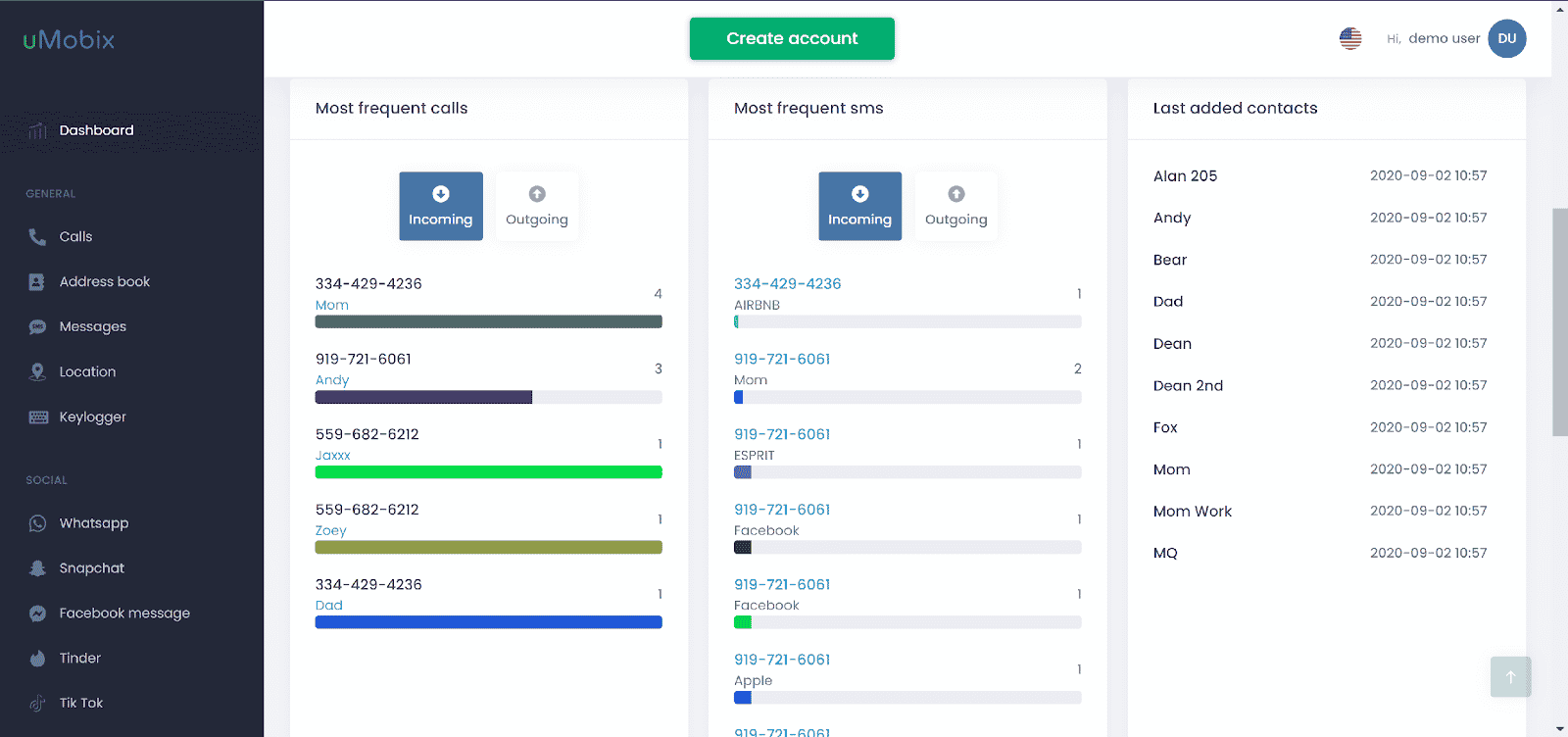
uMobix vs eyeZy: Ease of Use and Setup
This section discusses the usability of the apps based on how easy they are to setup, their user interface and how easy it is to find information on their website.
Both apps will tell you setup is as easy as 3 steps: install, subscribe and monitor. Allow us to explain.
Firstly, you need to install the app on your target device. uMobix offers you a separate parent app for your own device. With eyeZy you can only monitor through a browser. You have to register for an account and select your payment plan. After that, you can start monitoring.
Both apps are available for both android and iOS, although not all features are available on iOS for uMobix.
When it comes to using their platform, the most important thing is its dashboard. It has to be comprehensive enough that even if you want a quick check-up, you get all the information you need.
eyeZy has a graph on top which can honestly be confusing at first but adds great value over time when you’re trying to determine behavioral patterns in your child’s activities. Other than that, the user interface overall is quite similar for both spyware. The menu is on the left, well neatly categorized.
The Winner: It’s a tie
When it comes to usability, uMobix and eyeZy are tied.
uMobix vs eyeZy: Security
As its main job is to maintain the safety of children, security is a prime aspect when judging which spyware to trust.
Spyware is only legal if you take the consent of the owner of the target device. If the device is owned by you, housed under your roof and belongs to your underage care-dependent, you can still install spyware but consent is always the best way to go about it.
Regardless, sometimes you have to use your parental authority in dire situations and take decisions that your kids might not like. uMobix lets you remove the app icon after installation on android and on iOS you can remotely install the software using iCloud credentials.
While uMobix does not require you to jailbreak iPhones, eyeZy does and it also needs you to root android devices for the social spotlight feature.
Umobix is owned by ERSTERN Group and registered in the UK. It collects your data for the following reasons: Safety and security, Customer support, Communications from Umobix, Compliance with legal obligations and Research and development.
Data of minors will only be processed after the parents consent to it. All data is stored in servers within the EEA (European Economic Area).
The Winner: uMobix
Security-wise, uMobix is the clear winner for us.
Visit uMobix now!
Or read our complete review of uMobix

uMobix vs eyeZy: Customer Support
The uMobix website has a 24/7 live chat available on the website, an email address and its handles for Facebook, Instagram, YouTube and Twitter are all listed on their website. The one thing they don’t have is a phone line dedicated to customer service.
In contrast, with eyeZy, you can only get help through email which is much less convenient. They have two email addresses on the footer of their website, one for support and another for pr. Their customer support team is quite large though so getting replies shouldn’t take too long.
When it comes to support, uMobix is the winner for sure.
The Bottom Line on uMobix vs. eyeZy
While eyeZy has an edge over uMobix on Features and Pricing, they do tie on Usability. Meanwhile, uMobix won in the Security and Customer Support areas. That leaves us with the final winner being…
It’s a tie!
Both brands of spyware are great at doing their core functions, keeping you safe. It’s the few extra features where they vary but honestly where one is lacking it is making up in another sector. Because of this, it was incredibly hard for us to make a choice.
The good and bad aspects of both uMobix and eyeZy are listed in this article, so if you have certain specific needs out of your spyware, take your pick! It’s not every day that two apps would tie like this so that really is saying something.
FAQ
- Are uMobix and eyeZy available for Android and iOS?
Both uMobix and eyeZy are available on Android and iOS. uMobix does not require you to jailbreak on iPhone, you can remotely install it using iCloud credentials. But with eyeZy, you’ll need to jailbreak your iPhone or root the OS if you’re an Android user.
uMobix will let you delete the app icon from your target device after installation to prevent the user from seeing it. However, some features like GPS Location, tracking of certain apps and accessing deleting info are not available on iOS.
- Where can I see the information from the device?
You can log in from any device with your credentials and all the information from your target device will be there in your personal account.
You can look at the dashboard for a summary of all the information, or go through the panel on the left for more categorised information in broader detail.
uMobix offers you a separate parent app so that you can monitor your children with ease. eyeZy requires you to log in through a browser.
Either way, all information is updated in real-time so no matter where you login through, you will be up to date with all of your child’s moves.
- How many devices can I track?
Both uMobix and eyeZy give you tracking access to one device per subscription. On uMobix, you can link and unlink as many devices as you want, but only one at a time.
On eyeZy, if you need to track multiple devices, we would suggest you get the Family Kit which will support 3 devices at a time.
Regardless, both apps will be quite expensive to subscribe to if you intend to maintain multiple devices.

Make sure your children are not accessing mature content
