Bosco App vs. uMobix
Your children’s safety is of utmost importance. We understand that you are willing to go above and beyond for their sake. With this new generation of children spending more and more time hooked to screens though, it can be very hard to keep track of their activities.
Luckily the introduction of spyware apps has given parents access to their kids’ online activities. If you are considering getting one of these apps, you can check out this comparative review of Bosco App vs. uMobix to help make your decision.
Bosco App vs. uMobix: An Overview
Newer to the market, Bosco App has been circulating in parenting communities a lot. But does it stand up to the long tried and tested uMobix? Here is a breakdown of their similarities and differences to help you decide.
| Criteria | Bosco App | uMobix |
| Features | Action buttons and alerts, but no browser history monitoring | Covers all bases except action buttons and alerts |
| Plans and Pricing | Free version available, Premium is quite cheap | No free version, much more expensive |
| Ease of Use and Setup | Modern and comprehensive | A bit dated, but comprehensive |
| Security | High-end | Secure |
| Customer Support | Excellent | Excellent |
Bosco App vs. uMobix: Features

This is the section detailing the main function of the apps. How each performs in this section will make or break our pick. Let’s see what kind of features the 2 apps offer, and how similar or different they are.
Common Features of Bosco App and uMobix
- Location Tracking
Both Bosco App and uMobix lets you track your child’s location in real-time. While uMobix lets you view their location once you log into their site, Bosco App takes it one step further by notifying you when your kid has arrived or left certain locations that you set.
- Call and Text History
Bosco App and uMobix will both let you monitor your child’s phonebook, call logs and text messages. One difference Bosco App has again here is that it will notify you when something is off. It tracks your kid’s inbox for signs of harassment of any kind.
- Screen Time
The amount of time your child spends looking at a screen, and a breakdown of which apps are being used in that time is another basic feature of spyware apps. Both Bosco App and uMobix will let you see this, but Bosco alerts you for new or restricted apps.
- File Finder
Both apps let you view the files stored on your child’s device. However, Bosco App lets you know if any of them contain inappropriate content like pornographic images or bad language. uMobix will only give you access to view the files whenever you want.
Unique Features – Bosco
- Alerts
As we’ve already covered, everything that Bosco App monitors, it sends you alerts where it feels necessary. This is not a separate feature but a perk of all the features they offer and sets it apart from uMobix.
- SOS Button and Widget
The lack of this feature really deducts points from uMobix. An SOS Button lets your child contact you directly in case of emergency through the Bosco App. This is also found on the home screen as a widget.
- Mood Detection
Bosco App monitors your child’s phone calls for their tone and determines whether or not your child is depressed, angry or stressed out. This is a very advanced tool that can really help busy parents feel connected to their children.
- Battery Level
How many times have we needed to contact our kids in an emergency and found their phone to be off? Kids can be irresponsible like that and simply forget to charge their devices, but as parents, all kinds of possibilities start running through our heads in these cases.
Bosco App notifies you when your child’s device battery drops below 15%. With this feature, you can remind your child to charge it, and if not, you can rest assured about why their phone is unreachable.
- Remote Unmuting
Bosco App lets you remotely unmute your child’s phone! Gone are the days of your kids avoiding you and simply saying they didn’t hear their phone ringing. You can call them during an emergency and be sure they hear it ring.
Unique Features – uMobix
- Browser History
uMobix lets you monitor what your child is doing on the internet, including the bookmarks they save and the sites they visit.
- Remote Controls
Bosco App promotes itself as a parental awareness app rather than a parental control app which is what uMobix is. uMobix lets you block and delete things from your target device such as contacts, texts, apps and files.
- Streaming
uMobix will let you access your child’s camera and microphone so you can see and hear their surroundings. In situations where they might be lost, this can prove to be lifesaving. This feature really gives uMobix an edge over Bosco App.
- View Deleted Info
uMobix gives you access to deleted files, texts, apps and browser history. This is another feature giving it an edge over Bosco App. With this tool, you can know when your child is hiding things from you that can potentially endanger them.
The Winner: Bosco App
While uMobix does have some great unique features, Bosco App has better ones. They both have the core features, but the ones Bosco App has uncommon with uMobix are more relevant and useful to the safe-keeping of your children. That’s why Bosco App is the clear winner!
Visit Bosco App today!

Bosco App vs uMobix: Plans and Pricing
In this section, we will explore the payment plans offered by both apps. All legitimate spyware apps come at a price. If any spyware is claiming to give you its services for free, it is likely a scam.
Offers that sound too good to be true often are, and are likely to use this access to your devices for their own personal agenda and flood you with ads.
Bosco App Payment Plans
You actually can avail some features of the Bosco App for free. These include the location tracker, alerts on a limited number of saved places, battery monitoring and remote unmuting. For the rest of the features, you will need Bosco Premium.
For Bosco Premium, you can get a monthly subscription of $5 or a yearly subscription of $50. We would recommend you to take the yearly subscription because it saves you $10 overall.
uMobix Payment Plans
uMobix does not have a free version. It has payment plans for 1-month, 3-month and 12-month subscriptions.
For a 1-month subscription plan, you have to pay $49.99/month. For a 3-month subscription plan, you have to pay $27.99/month. For the 12-month subscription plan, you have to pay $11.99/month.
The Winner: Bosco App
Compared to Bosco App, uMobix has a very high price point. It also does not have any free features. For just $50, you can get all Bosco App features for a year, while uMobix would get you only 4 months at max for that with its best value plan.
Visit Bosco App Now!
Bosco App vs uMobix: Ease of Use and Setup
This section discusses the usability of the apps based on how easy they are to setup, their user interface and how easy it is to find information on their website.
Usability of Bosco App
The setup process is simple. Install the child app on your child’s phone, and the parent app on yours. You will get a link to connect the two devices and you have to approve. After that you will be able to monitor your children in real-time.
There is no demo available for Bosco App, but that’s because a) it’s an app, not a website and b) you can actually use some key features for free. The interface is simple and easy to use. You can add multiple children to the app.
The website is very comprehensive. All the information you need is right there, not hidden but presented in a straightforward way. It is also quite active on social media so you can look there for additional information.
Usability of uMobix
A demo version of uMobix is available, where you can easily see what your user experience will be like once you register. The dashboard shows you a summary of all the necessary information, and for a detailed view, you’ll find a panel on the left that is very well categorized.
The interface is quite comprehensive and clean. You should have no trouble navigating through this software. A parent app for uMobix is also available.
If you’re not ready to register and simply want to browse first, the website is very informative. Everything is quite easy to find.
The Winner: Bosco App
While having a well-functioning website is important, apps are more convenient and relevant. When a brand has anything to do with young people, the more modern your choice, the better.
Your kids will love the cool and hip feeling of communicating through a fancy app with the latest technology. That’s why Bosco App is the clear winner here.
Bosco App vs. uMobix: Security
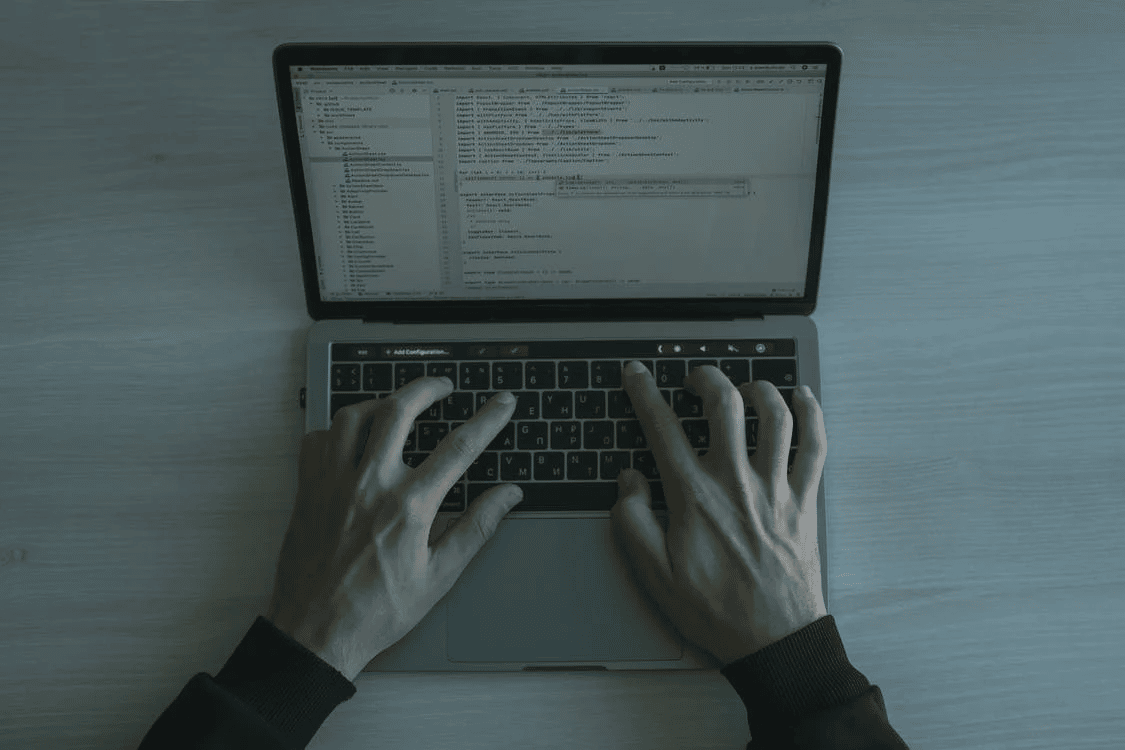
As its main job is to maintain the safety of children, security is a prime aspect when judging which spyware to trust. Bosco App uses AI technology to carry out its functions. It gives you Deep Insights into your child’s digital activities to give you a unique behavioural profile.
It uses a 3-layer algorithm which understands the different requirements for children of different cultures, ages, genders and personalities. This is truly next level and sets it apart from other software of this sort.
Bosco App also has Predictive Intelligence which allows it to understand beforehand when your children might be endangered. This is a very useful feature, and while we can’t completely take the word of AI on things like this yet, it’s always better to be warned.
The data collected is only used for monitoring purposes and deleted afterwards. At no point will this data be shared with third parties.
uMobix is owned by ERSTERN Group and registered in the UK. It collects your data for the following reasons: Safety and security, Customer support, Communications from uMobix, Compliance with legal obligations and Research and development.
Data of minors will only be processed after the parents consent to it. All data is stored in servers within the EEA (European Economic Area).
The Winner: Bosco App
The lengths that Bosco App goes to for your children’s safety is unmatched. It truly uses state of the art technology to give you advanced features, in addition to handling your data with care. This is why Bosco App is once again the winner.
Visit Bosco App Today!
Bosco App vs. uMobix: Customer Support
Bosco App does not have a live chat option or a phone number dedicated to customer care. It does however have an email address listed at the footer of its website, along with its social media handles for Twitter, Instagram, Facebook and YouTube.
While the lack of live chat, you might be hesitant to contact Bosco App. Rest assured, because its response rate is excellent! You can send them a message on Messenger and should get an immediate response.
uMobix, on the other hand, has all of the above except for a phone line. It has live chat on the website, an email address and socials for Facebook, Instagram, YouTube and Twitter all listed on their website.
The Winner: It’s a Tie!
Both Bosco App and uMobix have out in a great deal of effort into their customer care service. It wouldn’t be right to place one above the other.
The Bottom Line on Bosco App vs uMobix
The ultimate winner had to be Bosco App for its advanced features and state of the art technology. The price point also gives it an excellent edge over uMobix. Apart from customer service, Bosco App far exceeds the standard of uMobix.
Visit Bosco App Now!
FAQ
- Are Bosco App and uMobix available on both Android and iOS?
uMobix is available on both Android and iOS, and does not require rooting or jailbreaking on either. However, not all features are available for iPhones, like GPS Location, tracking of certain apps and accessing deleting info.
On uMobix you can delete the app icon from android devices after installation and on iPhones, you can remotely install using iCloud.
Bosco App is available on both Android and iOS, but not all features are available on iPhones just yet. This along with availability on Windows is coming soon.
- Where can I see the information from the device?
You can log in from any device with your credentials and all the information from your target device will be there in your personal account.
You can look at the dashboard for a summary of all the information, or go through the panel on the left for more categorized information in broader detail.
uMobix offers you a separate parent app so that you can monitor your children with ease. Either way, all information is updated in real-time so no matter where you login through, you will be up to date with all of your child’s moves.
You can view your child’s information through your parent app on Bosco App.
- How many devices can I track?
uMobix only gets you tracking access to one device per subscription. On uMobix, you can link and unlink as many devices as you want, but only one at a time. On Bosco App, you can track multiple devices simultaneously.
